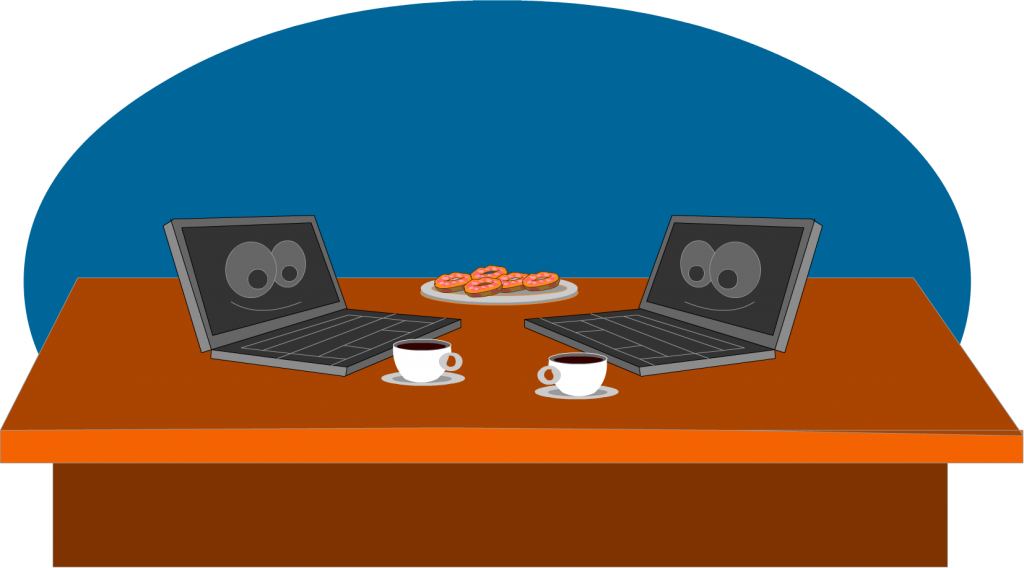[vc_row][vc_column][vc_column_text]Online sales meetings can be a huge time saver and are, in my experience, often readily accepted by new prospects as an option for initial sales meetings. To the prospect, this seems like a much lower-risk option than a traditional meeting. Think about it: if they think you are wasting their time they can quickly end the online meeting, it isn’t much more difficult to end a meeting quickly if you are sitting in front of them.
More and more, online sales meetings are an acceptable way to hold meetings with clients and prospects, but it is important to do them right. Let me share with you the eight keys to running a successful sales meeting using online meeting software:
1. Practice with the Software
You will never recover from a sales meeting that doesn’t get going because you are fumbling around with the technology. I had a product demo last week from a salesperson who had no idea how the meeting software worked. I spent most of the meeting coaching him through how to share his screen and telling him what was showing up on my screen. As you can imagine, the meeting never got any momentum, and it gave me a less than stellar impression of the organization that had turned this salesperson loose on their prospects. I saw so little of the software they were trying to sell me at the end of the hour that I wasn’t able to even make a decision about purchasing. The key to any software is to work with it and play with it, because you can’t break it. I must admit that I don’t necessarily read the instructions or watch their “Getting Started” videos, but I just get into the software and play around. What does this button do? What happens when I do this? After playing with the software, I go back to the company’s tutorials and watch them. By exploring the software first, I am more familiar with the interface, and the tutorials now help to reinforce what I had learned clicking around. It also allows me to find extra functionality or features I might not have discovered on my own. I will also go to YouTube and see if there are any videos on the software with tips and tricks. You would be amazed at what is available.
2. Set Up a Dry Run
I always set up a dry run of the software and go through exactly what I want to cover with the prospect. You can do this with a friend, a significant other, or a virtual assistant. If you have no one to use, you can always do what I have done on occasion and hire someone from an outsourcing platform like Upwork. I have paid someone ten dollars to sit through my presentation, and I use screen recording software to record it from their end. The video they create allows you see how it looks from the prospect’s side of the virtual meeting.
3. Have an Agenda
Have an agenda… and stick to it. An agenda is a necessary item for any meeting but critical for a sales meeting. Make sure that your prospect gets a copy of it with specific timings. A short agenda will signal that you are not going to waste their time and that you are a professional and very different from the average person trying to sell them something. Agendas are not just a best practice for online meetings but for every meeting.
4. Avoid the Easter Egg Hunt
Nothing is more frustrating to watch than the meeting host participating in what appears to be an online Easter egg hunt as they search under every bush and scrub to find the right document. All this is telling me is that you are unorganized and unprepared, which are not traits I look for in a partner. Have all the necessary documents, presentations and video open and ready. If you think that there is even a remote chance that a client will want to see something, make sure you have it open and ready should they ask.
5. Be Early
Being early is another best practice for every meeting, not just virtual meetings. People who are showing up for their first meeting often show up early and you are better to be ready and to wait for them than to leave them in the virtual waiting room. Coming to an online meeting and finding an empty room may cause them to think they have done something wrong.
6. Control Your Environment
Control as much of your environment as you can. I do the majority of my online meetings in my home office, where I can shut and lock the door with a note saying I am in a meeting, and that stops unexpected intrusions. I turn off the ringers on the phones and make sure all electronic distractions are out of reach. I also make sure the office and I are not a total mess because with video everything in the camera range can be seen by the meeting participants.
7. Record the Meeting
Always record the meetings. A recording allows you to capture those moments of brilliance and great ideas that can sometimes go unrecorded in meetings. Have you ever had to stop a brainstorming session and ask the person to say their last idea again? My experience is that the thought the second time is never the same because the flow has been broken. With a recording, the original idea gets captured, and meeting flow isn’t disturbed. I also find that I can concentrate on being in the meeting and not worry about the notes. My rule is to have the software automatically start recording when a meeting starts or manually start the video immediately upon entering the room. Yes, this means that you will have a few minutes of useless video, but you can easily trim that after the meeting. Better to do a little editing than to forget and lose critical parts of the meeting, which I have done too many times.
8. Get Video Transcribed (If Needed)
If you have a long meeting with lots of ideas, tasks, and responsibilities, I will often get a virtual assistant, or an outsource service to do it. I have a contractor who types an hour-long meeting and charges $20. Transcribing the video is great because, instead of watching the whole video again, I can review the transcript. She also inserts time stamps for the major topics so I can quickly skim the video to the right spot and watch the exact conversation in the meeting. I can also use the transcript to create my to-do list and remind the client or prospect what commitments they have made on their side.
Online meetings are a great way to connect personally with prospects and clients. They are a great time saver for all parties, and, best of all, it is a great way to differentiate yourself from other companies.
Technology
I use and love Zoom Meetings for all my online meetings. Want to try online meetings in your business? Go to Zoom meeting and sign up for an account. Start with the free version, then if you like using online meetings you might consider upgrading to one of their paid accounts.[/vc_column_text][vc_btn title=”Checkout Zoom” color=”blue” align=”center” i_icon_fontawesome=”fa fa-television” add_icon=”true” link=”url:http%3A%2F%2Fbit.ly%2F2tQPiTW||target:%20_blank|”][/vc_column][/vc_row][vc_row][vc_column][/vc_column][/vc_row]